String tables don’t have the ability to display syntax highlighting for tags and interjections
You can have your ExpressiveText actors/widgets refer to a centralized String Table — here’s how you can do it.
- We’ve created a dummy string table with just one entry that we’re going to pair with our ExpressiveTextActor:
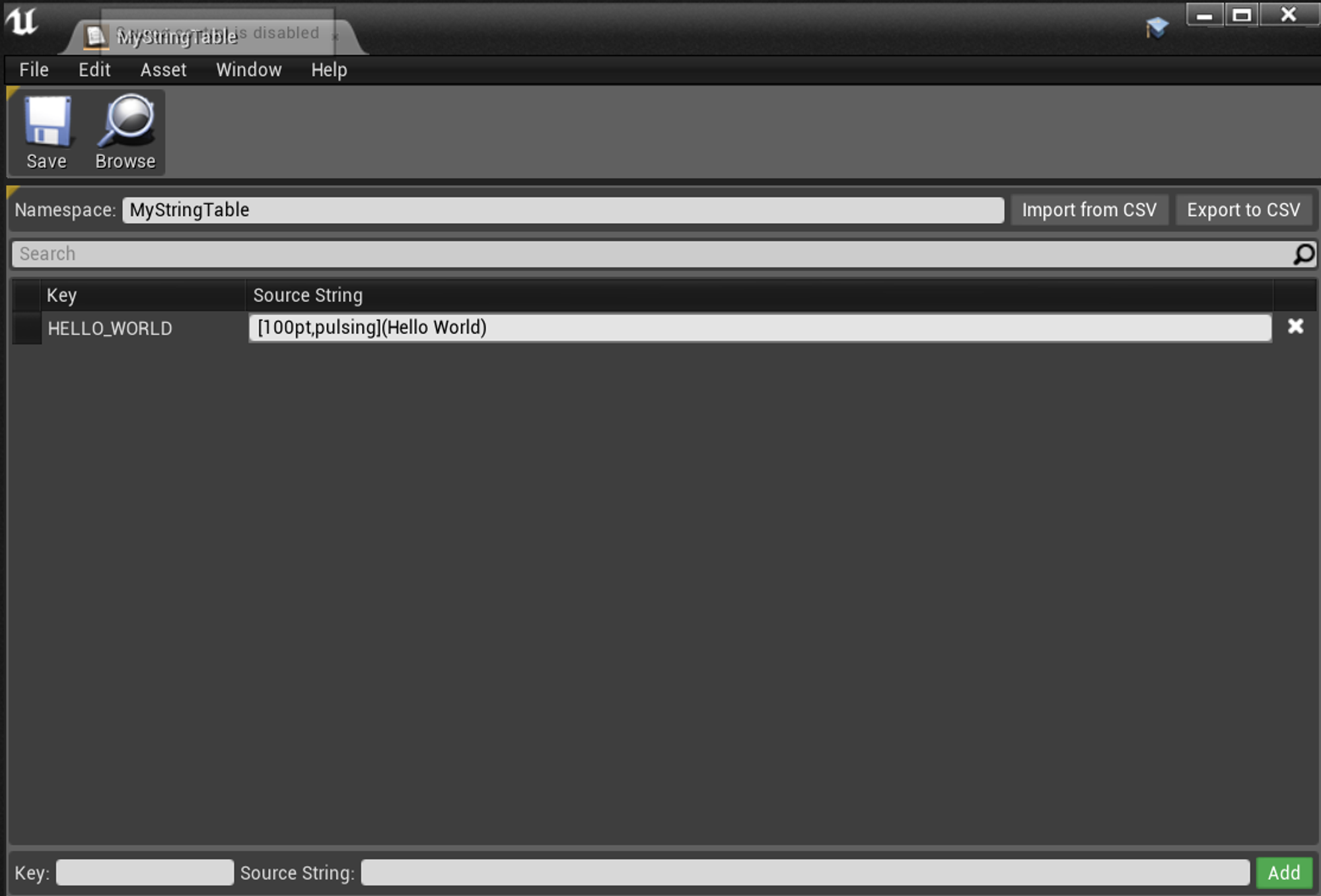
- Select the object your using to render the expressive text (actor/component/widget) and populate the “Text” field inside ”InlinedExpressiveText” with the String Table and desired key:
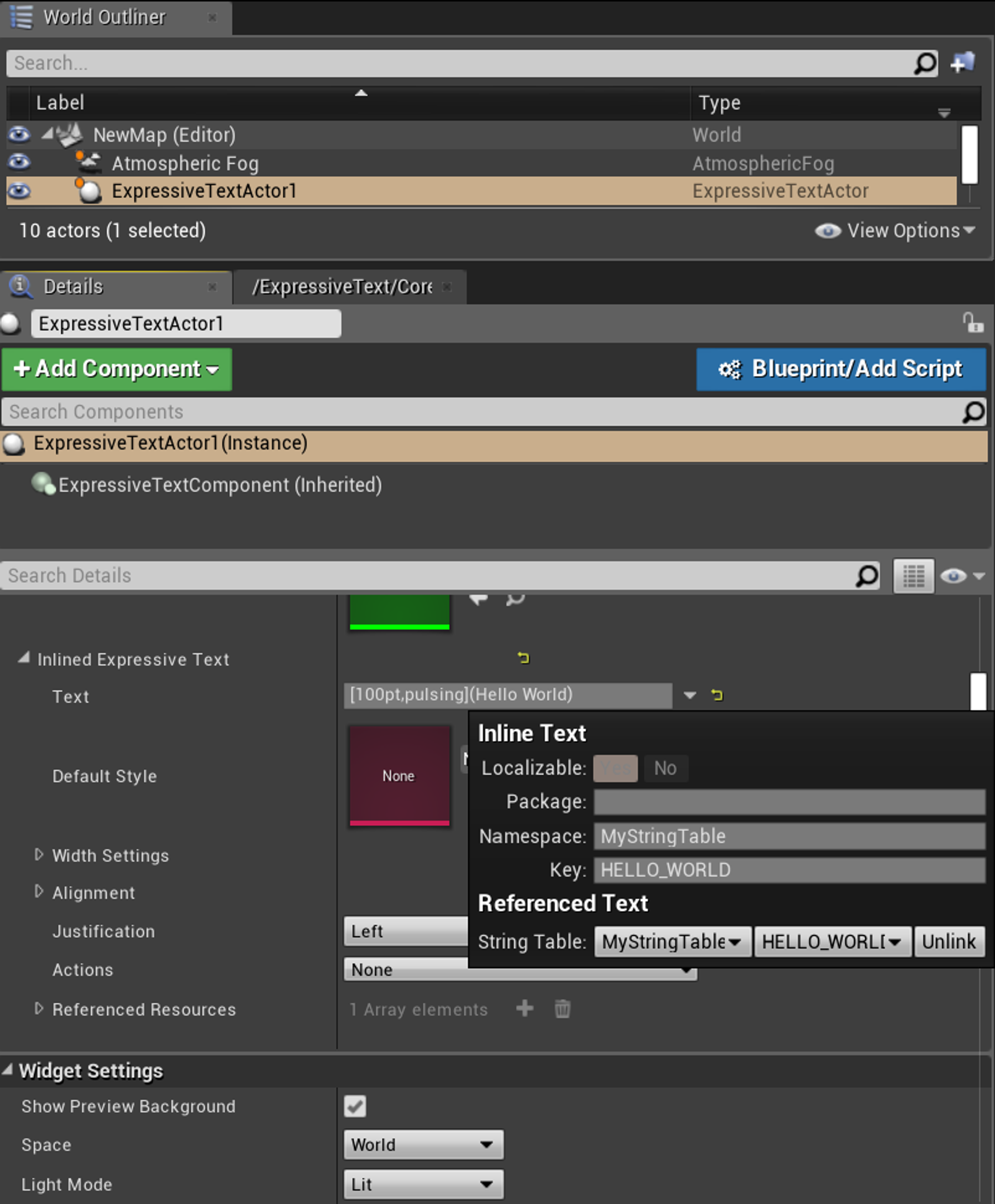
- Now that the renderer is referencing your string table, you can freely edit the text and see the updates in realtime: