Reading recommendation: https://docs.unrealengine.com/4.26/en-US/ProductionPipelines/Localization/LocalizationTools/
Gathering Text
All expressive text you write can be localized. Executing the “Gather Assets” command in the Localization Dashboard will retrieve all the text owned by Expressive Text Assets, Widgets and Actors. You can then use your desired localization tool to modify the desired string for each culture you’re targeting.
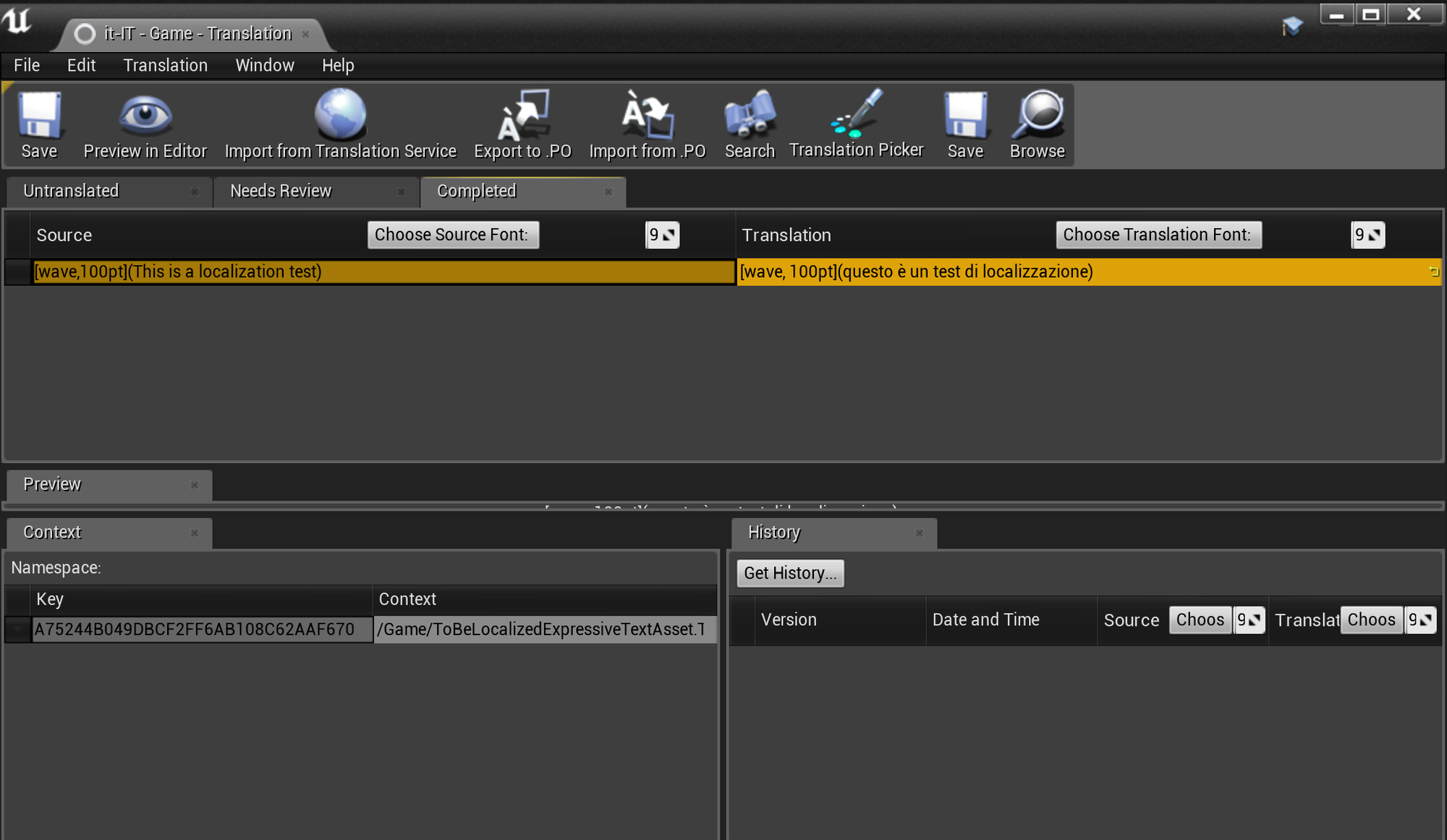
Gather Options
This is highly dependant on the way you’re structuring your project, but for most cases you want to make sure “Gather from Packages” is ticked and also set the “IncludePathWildcards” to ensure all your assets are correctly covered (this includes any maps with ExpressiveTextActors).
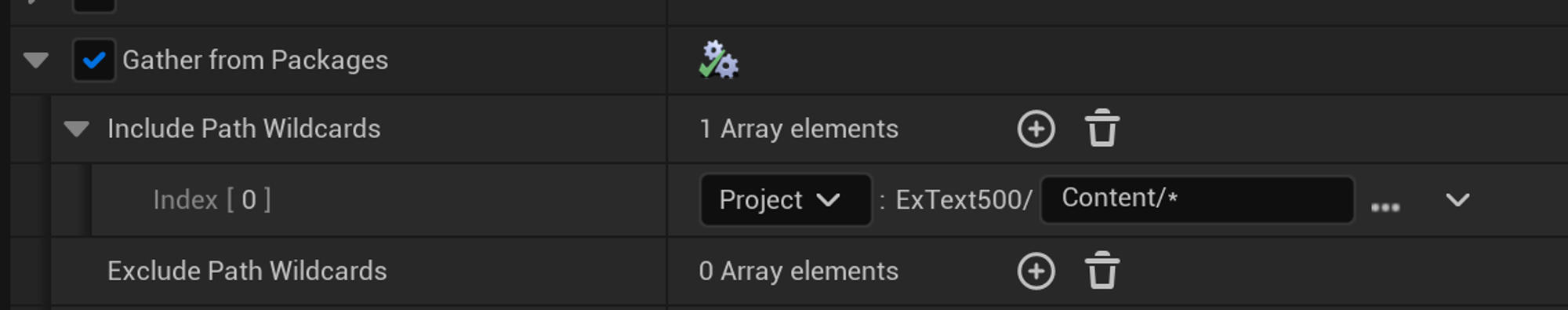
Moving Tags
Translators are free to move tags around if they so wish to — this can be necessary since different languages will have different grammatical rules and might be structured differently.
Here’s a very simple example on localizing
SpiderMan to Italian while keeping “Spider” in red and “Man” in blue: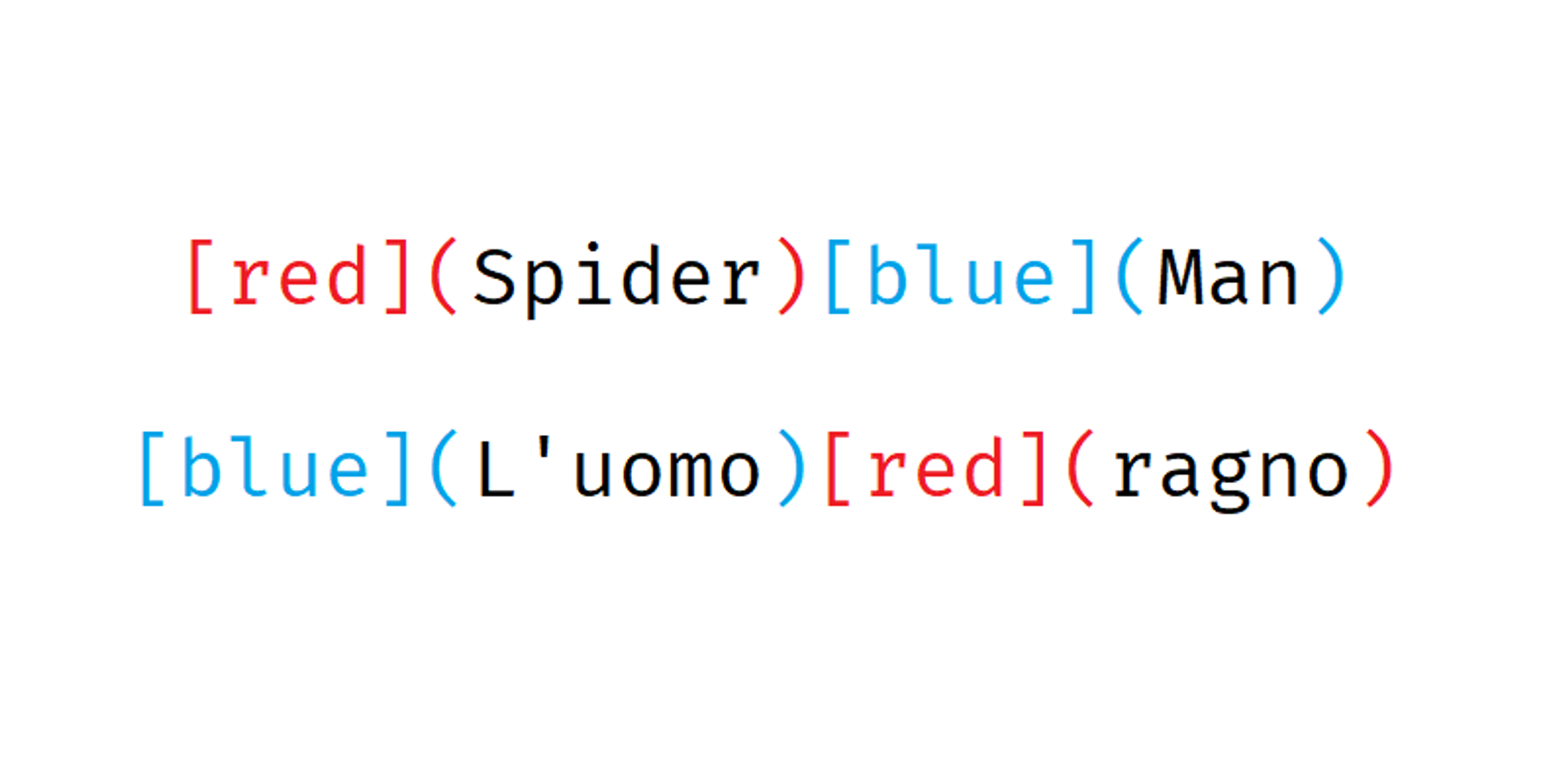
With great power comes great responsibility: allowing tags to be moved in translations greatly increases the possibility for bugs to occur on certain languages if there are Expressive Text Syntax errors
There is currently no way to preview the translated text while you’re editing it in the translation tools.