Release Date
Nov 9, 2022
Released Status
Released
Rendering is now 100x faster 🚀

- Text is now rendered in batches rather than per character — this results in great performance gains due to the reduced amount of draw calls.
- We’re now only allocating one widget for the entire text rather than 1 per character.
- Material dynamic instances are now re-used between multiple text blocks when they can be shared, also further improving performance and reducing memory consumption.
- Occasionally, some combinations of text effects can still result in text being rendered as individual characters (more draw calls).
New styles and animations
There’s plenty of new styles on this release - please check them out by expanding the sections below:
New styles
New animations
Display icons and button prompts
With the usage of icon fonts, you can now display several types of icons. Learn more at
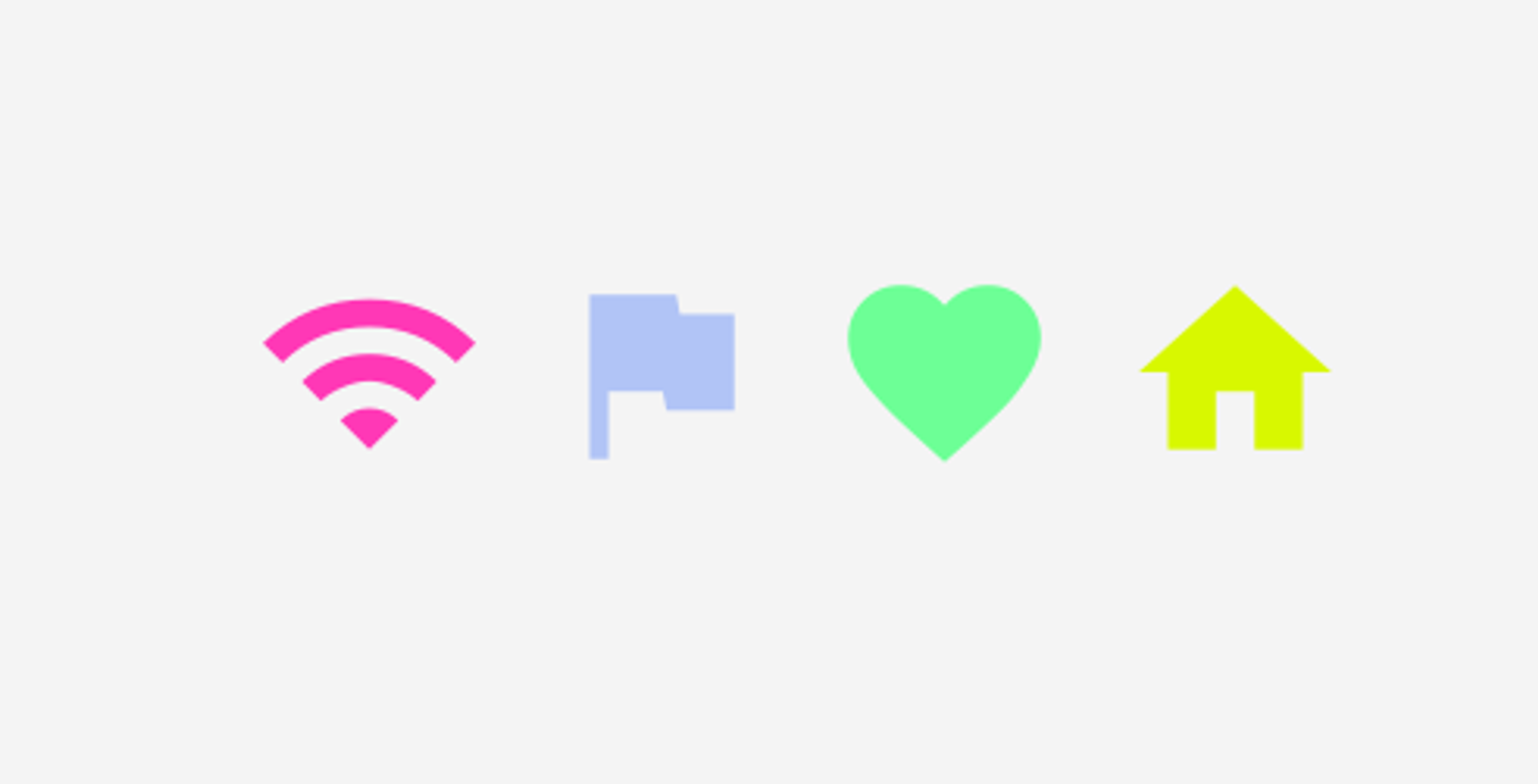

Animation editor
New animation editor & animation assets that you can create yourself
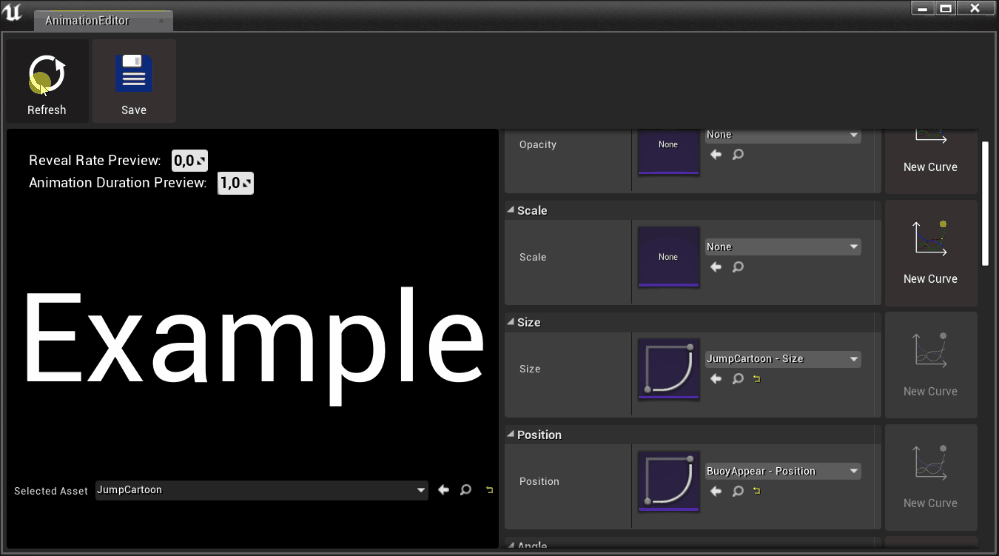
Support for languages with a high number of ligatures (e.g Arabic)
Due to our renderer improvements we now support ligatures to be displayed correctly and able to be animated and styled
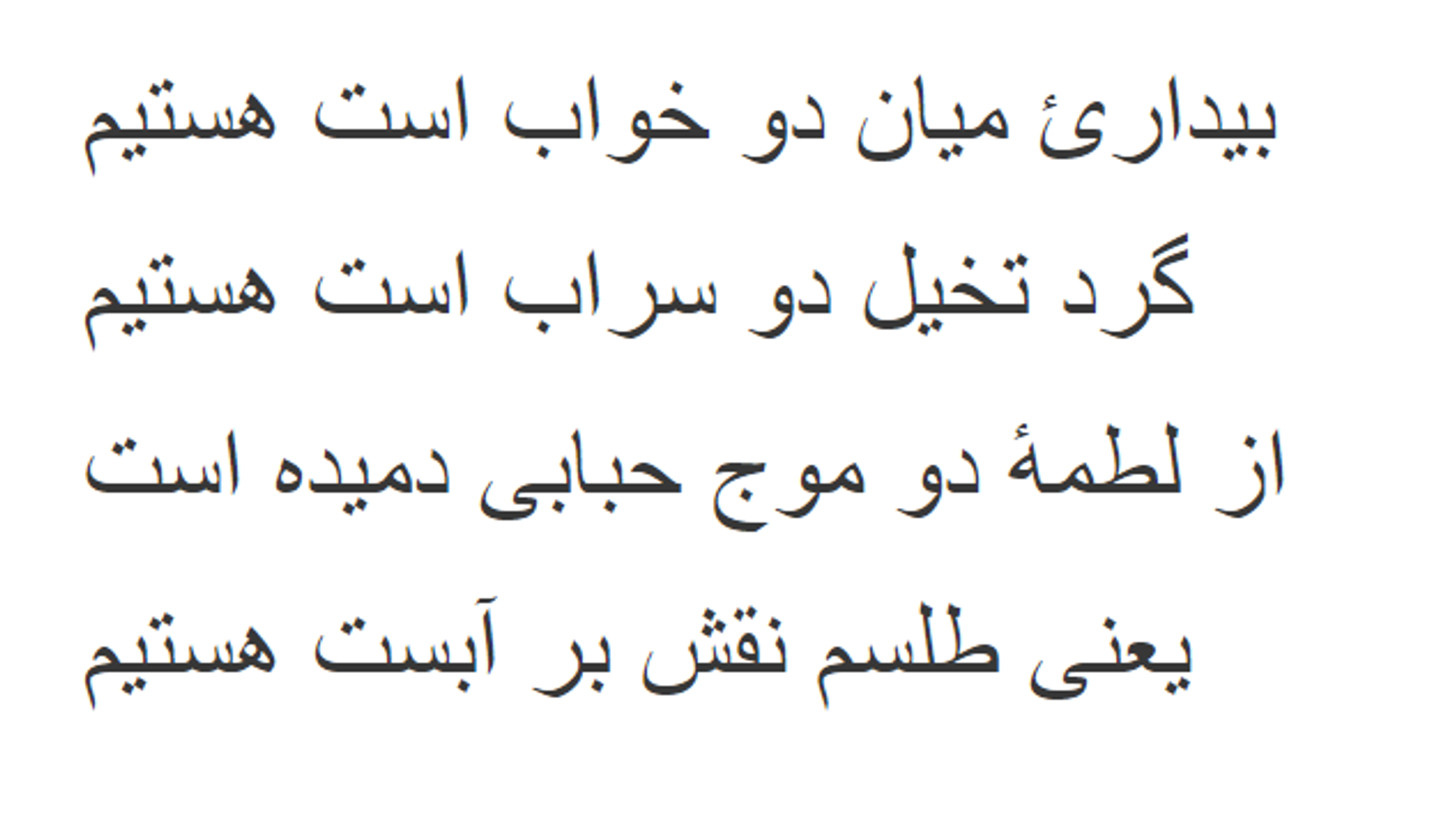
Style live thumbnails!
Style assets now show a very useful preview of how they look
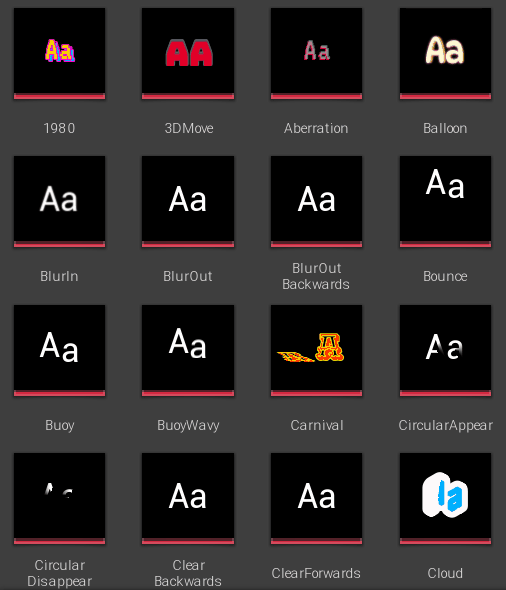
More features
- We’ve now let you take control on how the outline of your text looks like! Here’s the properties to look for:
Other changes
- Starting on Expressive Text v0.2 we’ve added a slate shader patcher that lets us access resourceful information about the text we’re drawing into the material. You will get a prompt asking for permission to patch the shader when you first launch the plugin.
- From now on, the style editor will only show valid expressive text material when picking the Material parameter.